Full Width Azure Portal for Big Monitors!
DISCLAIMER: I work on the Azure team, but not on the portal. I think the portal is great, I just prefer a full-width layout. Use at your own risk.
I use the Azure portal A LOT. Since nuget.org is hosted on Azure, that’s probably not a shock :). One thing I don’t like (personal preference, I know some people like it) is that it’s a fixed-width site. I have all this space on my monitor going unused!
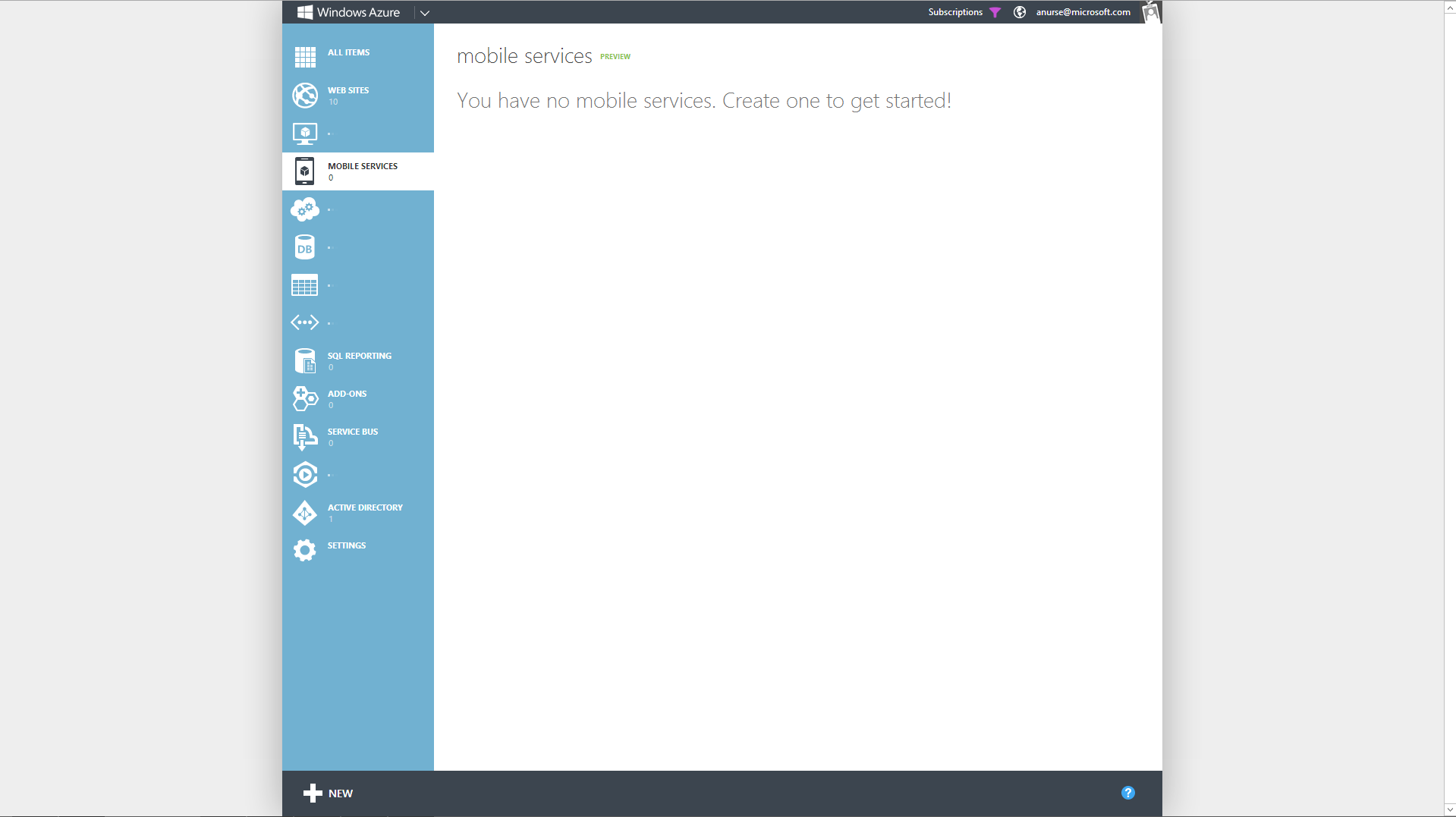
You know what would look better? A full width layout:

Fortunately, it’s easy to make it look like that, at least on Chrome. First, download the Stylish extension.
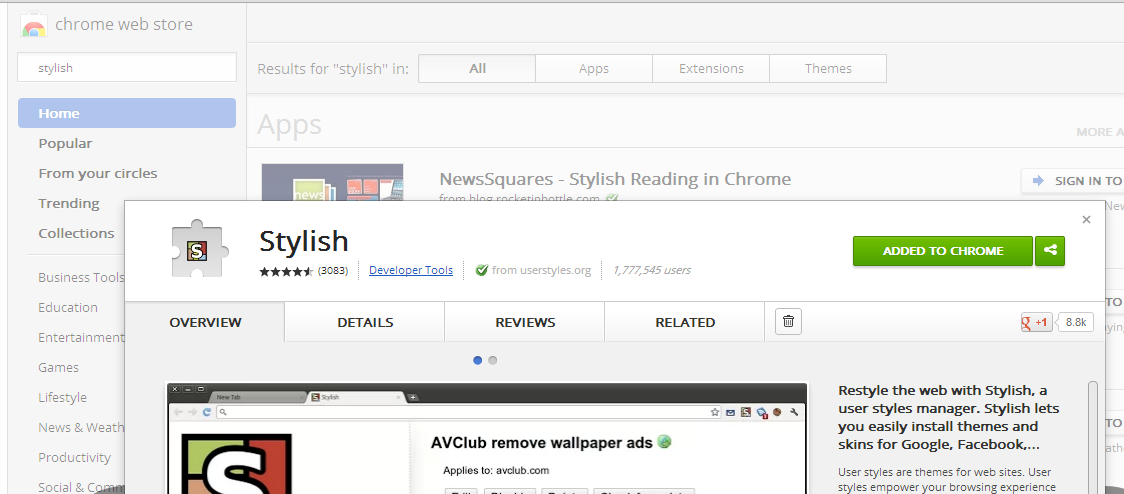
Then, click the new Stylish button on your toolbar and choose “Manage installed styles”

Choose “Write new style” to go to the style editor. Enter the following CSS and mark it to run for all URLs on the domain “manage.windowsazure.com”:
#headerbar-wrapper {
width: 100%;
margin-left: 0;
left: 0;
}
#fxshell-navpane {
left: 0;
margin-left: 0;
}
#drawer {
margin-left: 0;
left: 0;
width: 100%;
}
#aux-foreground {
width: 100%;
left: 0;
margin-left: 0;
}I also put it on a Gist here: https://gist.github.com/anurse/5485124
Save the stylesheet, reload the portal and POOF, instant full-width layout! Enjoy!
 I'm Andrew. I write code for Microsoft and do web stuff. Want to know more?
Check out the
I'm Andrew. I write code for Microsoft and do web stuff. Want to know more?
Check out the